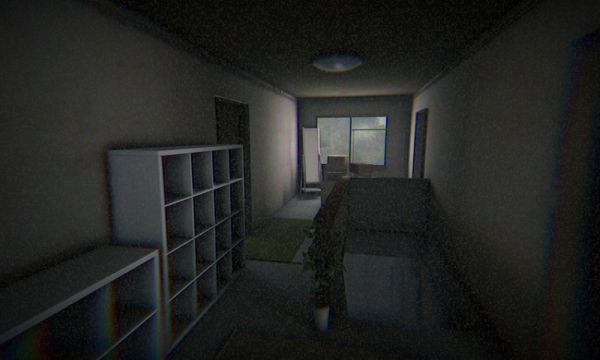Okaeri is an Adult, Action, Adventure, Casual, Indie, Simulation video game. Developed and published by Chilla’s Art. It was released on 7 Sep, 2019, for Windows.
Okaeri Overview
Okaeri is a VHS Japanese psychological horror game about a middle school girl and her mother who recently moved to a new house. It’s 6:00 pm, coming back home expecting a welcome from your mom, instead, she finds unexpected things happening before her eyes. The game is inspired by short omniverse Japanese horror films. You can also download Time For You.

Key Features:
- Immersive experience: An atmospheric photo-realistic graphics intensifies the horror experience. The minimalistic design makes the player fully immersed in the ambiance.
- VHS film aesthetic: VHS aesthetic emulates look and feel of CRT screens including phosphor screen trail and bleeding, VHS tape noise, interlacing, and jitter in the analog video signal adding extra immersion to the horror experience.
- A short narrative exploration: An exploration heavily focused on ambiance and narrative. Collect pieces of the past and present to find out what’s going on from the protagonist’s perspective with native Japanese voice acting which enhances the player’s experience. People who love games like Gone Home and The First Tree might love this part of the game. The testers played for about 20-40min.
Gameplay
This game is played primarily like a “walking simulator.”
Psychological horror: You are alone, but feels like someone is watching you. Keep going and you’ll find out.
Controls:
- Move: WASD + Mouse
- Interact: E
- Options: ESC
Minimum System Requirements:
Before downloading make sure that your PC meets minimum system requirements.
- OS *: Windows 7 SP1+
- Processor: Intel/Amd
- Memory: 4 GB RAM
- Graphics: Integrated graphics
- DirectX: Version 11
- Storage: 5 GB available space
- Sound Card: Yes
- Additional Notes: Wear headphone
How to Install?
- Download The Game
- Extract It Using (WinRAR)
- Install (All In One Run Times / Direct X)
- Run The Game As (Admin)
- That’s It (Enjoy 🙂 )
Screenshot